12 Months Warranty
Refurbished with Care, Backed by Warranty
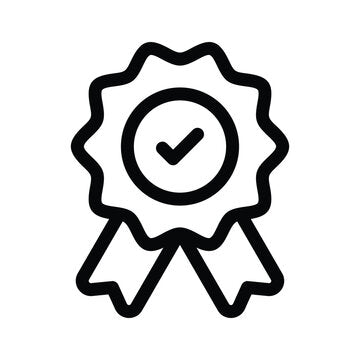
Refurbished with Care, Backed by Warranty
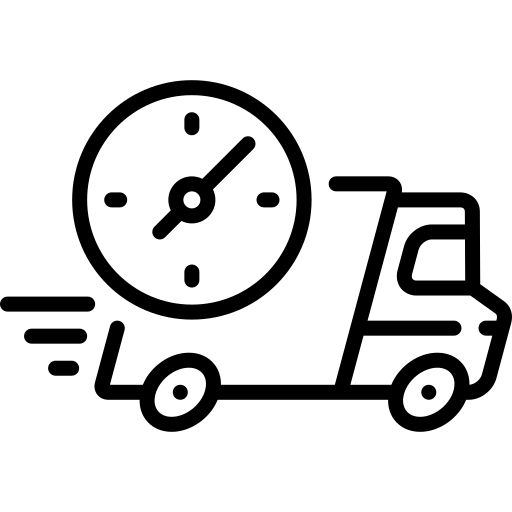
Fast & Secure UK Delivery
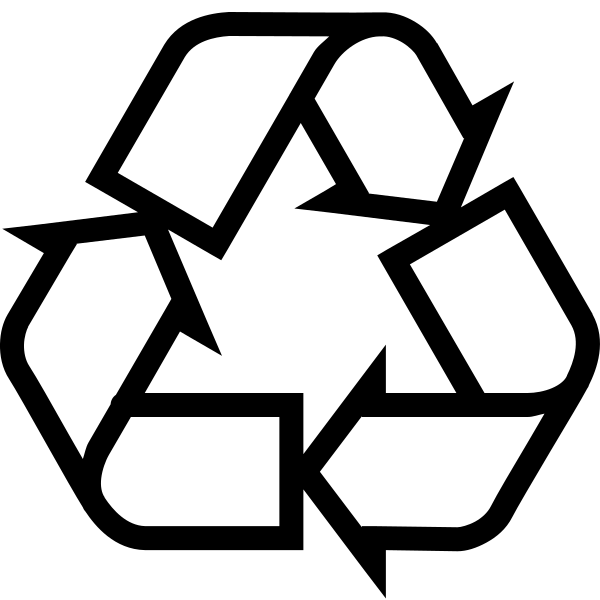
Save money. Help the planet.
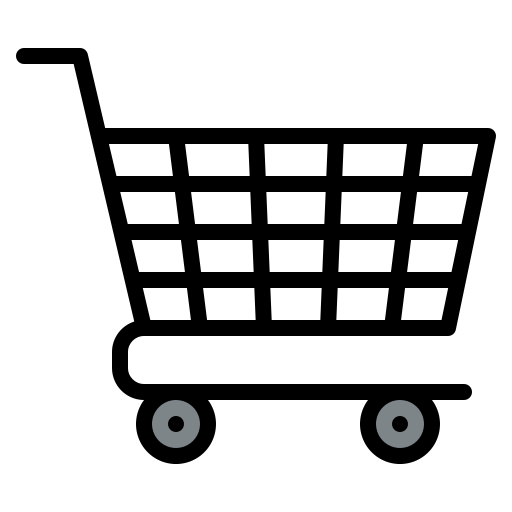
Trusted by thousands across the UK
The Gigatek DSP840 is a customer display designed to integrate with Point of Sale (POS) systems. This vacuum fluorescent display (VFD) is used to show transactional information, ensuring that customers can easily view item prices, totals, and other relevant information during checkout. With a clear and bright display, the DSP840 enhances the transparency of transactions by making it easier for customers to follow along as items are processed. This unit does not come with a stand, making it perfect for businesses that may have custom setups or wall mounts.
POS Integration:
Durable Design:
Customizable Display:
No Stand Included:
Gigatek DSP840 Customer Display:
No Stand Included:
At EcoLaptop, we’re all about providing high-quality, sustainable refurbished tech devices that are easy on both the planet and your budget. To help you make the best choice, we’ve developed a transparent and detailed grading system that describes the condition of each device. Whether you’re looking for something nearly perfect or a great deal on a functional device with a bit of wear, we’ve got you covered!
Brand new, untouched devices. They may have had their packaging opened for inspection purposes, but they’ve never been used and remain in perfect condition.
These devices are fully refurbished and in superb working order. They may show very light signs of previous use, but performance-wise, they’re as reliable as you need them to be.
These devices may show some cosmetic wear, but they’re still in great working condition. Ideal for anyone seeking a balance between good looks and affordability.
These devices have seen some wear, with more visible cosmetic imperfections like scratches or small dents. However, they’re fully functional and ready to get the job done.
Devices with significant cosmetic damage and potential minor functionality issues. These are best for buyers who don’t mind noticeable wear and are comfortable with the possibility of minor repairs down the road.
Every device at EcoLaptop goes through rigorous testing and refurbishment to meet our quality standards, ensuring you get a device that performs well regardless of the grade.
By choosing EcoLaptop, you’re saving money and helping reduce e-waste. You’re also getting a clear, honest description of your device’s condition, so there are no surprises—just great deals!
Join the eco-friendly tech revolution with EcoLaptop: Get quality tech, save money, and reduce your environmental footprint!
Wishlist is empty.